I get asked all the time how to get to AIRG from your computer. I decided today to just tell you here that way there is always a place you can go back to and find out.
First of all, let me tell those of you that have no idea what I'm talking about that AIRG is a chat site. It's a ton of chat rooms that are supposed to be accessed through cell phones but I've always been able to get there from my computer.
You used to be able to go through the Opera browser, put in the address and be there, but AIRG has taken that option away. Now it's a little more complicated but not impossible. I'm going to show you step by step...
1. Download Mozilla Firefox browser 3.0 or earlier. You can update later but if you go with the newest version this won't work. It has to be 3.0 or earlier to use the add-ons that you'll need. You can copy and paste the following address to get there...
http://www.mozilla.com/en-US/firefox/all-older.html
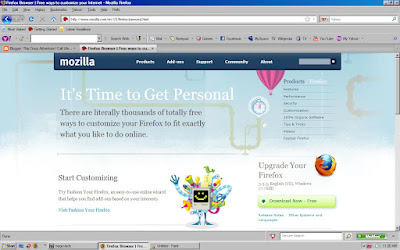 2. Now you need your add-ons. You are going to need the XHTML Mobile Profile 0.5.3 add-on. Just follow the instructions that they give you...
2. Now you need your add-ons. You are going to need the XHTML Mobile Profile 0.5.3 add-on. Just follow the instructions that they give you...https://addons.mozilla.org/en-US/firefox/addon/1345
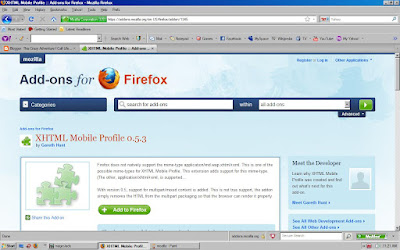 3. You also need the Quick Preference Button 0.1.8.1 add-on....
3. You also need the Quick Preference Button 0.1.8.1 add-on....https://addons.mozilla.org/en-US/firefox/addon/1851
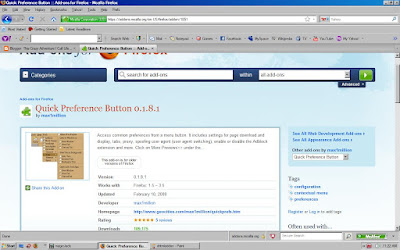 4. Once you've done all of the above, there is a 'button' on your toolbar that says Prefs. Click it. Choose Spoof then Keep Out.
4. Once you've done all of the above, there is a 'button' on your toolbar that says Prefs. Click it. Choose Spoof then Keep Out.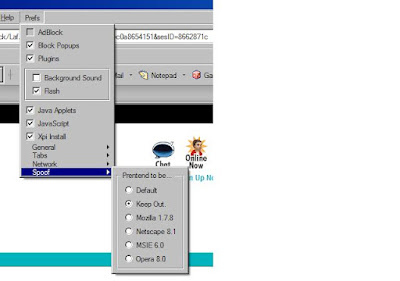 5. Now simply put airg.com in the address bar and you're there!*
5. Now simply put airg.com in the address bar and you're there!*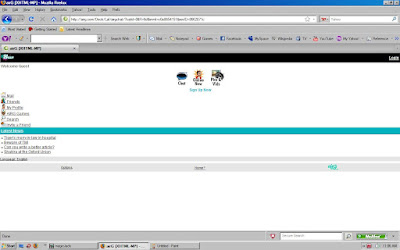
*Do not put www. or http:// in front of the address. Just airg.com
So I hope this helps those of you that are trying to get there. Let me know if it did or if you have any questions. I'll do my best to help you! Have a great day and have fun chatting!!

12 COMMENTS:
Well, that's all over my head - I don't do that and won't go there...I'm so glad that I've had my computer as long as I have and never received a virus and I don't want to push it, but thanks for explaining it to the people that do.
I'm impressed!
lol thanks sooooo much moo-ma was getting tired of people asking me how to do it ..i had to find it by myself on google....
Be sure to warn people to get a fully patched version of Firefox. Otherwise they are open for some nasty stuff until they get it patched.
Or you can just go to emulator.mtld.mobi and chose the mobile device you want to play on and enter airg.com and play away.
Hey Anonymous,
Guess what I get to do as administrator of this blog? Yep, delete your abusive comments. Try stating your opinion without name calling. That goes a lot further at expressing your thoughts. No reason to be rude. And just so you know, I am by NO MEANS the only person that has this posted. Look around. You'd be surprised how many places you can find it.
Hey, Kathy!
Hi, my name iz Peaches & I did EVERYTHING u said, step by step, and even got to the airg page, but dats it, lol! I cant log in, cant get on--nuttn!! Help, lol!!
Well Peaches I'm not sure why you can't log in...if you followed it all step by step and actually got to the airg page then there should be a log in place in the upper right hand corner..
Hey, Kathy...
Yes, the login IS there & I know that I SHUD b able 2, but I cant; I'm thinkin mayb dat I might hace put the airg stuff n a wrong place or file. Dats my last hope; I really dont know what to do from here. ANY help at all wud b gr8ly appreciated :) !!
You shouldn't need to save anything... did you get the XHTML Mobile Profile 0.5.3 add-on? That's here:
https://addons.mozilla.org/en-US/firefox/addon/1345
really once you get to the log in page you should be up and running.
Try putting in airg.ca but I don't know why it's not working for you. I just went right in under both airg.com and airg.ca
Hey, Kathy--
Yeah, I got the addonz AND I even juss got finished installing Forefox 3.0 AGAIN, lol!! I'll try the utha way u suggest'd, but I juss dont think its gonna work (Ieven made sure I put in the C drive of da hard drive dis time); I get the login page and I hit airg games & it act'd like it want'd to start, but didnt. I'll keep u post'd; and thx!
Ok sweetie, let me try to say this a different way...
If it is telling you:
"This is an executable file. Do you want to run or save?"
Then you have something wrong. Make sure your addons are activated and that you are on Firefox 3.0
You do NOT save anything airg related. Once you are on the correct version of Firefox and your 2 addons are activated, you just type the address (airg.com or airg.ca) into the address bar and go from there. If that doesn't work for you then I'm stumped and I'm sorry hun. It works for me and lots of other people. Maybe it's a glitch in your pc....IDK but yeah, please let me know how it goes k? Have a great night :)
ah ha! It WON'T let me play the games from my pc but it WILL let me chat, upload pics, edit my profile and everything else. Maybe it will only let you play games from your phone....my bad, sorry to let you know. I've never tried to play the games before LOL all I do is chat...
Post a Comment
If you can't fix it with duct tape, you haven't used enough.
You should really comment if you're here. It would make me very happy. I thrive on attention. You should know this by now. You should automatically click on the comment button and say SOMETHING! FEED MY NEED!! TALK TO ME!!!! Please. :)